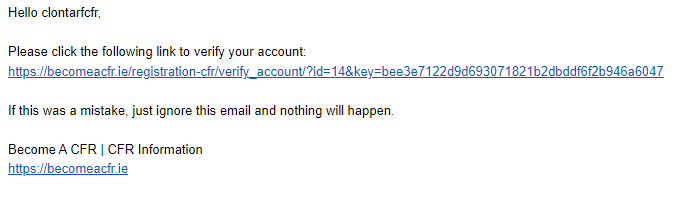How to Register
1. Click on Find A Group
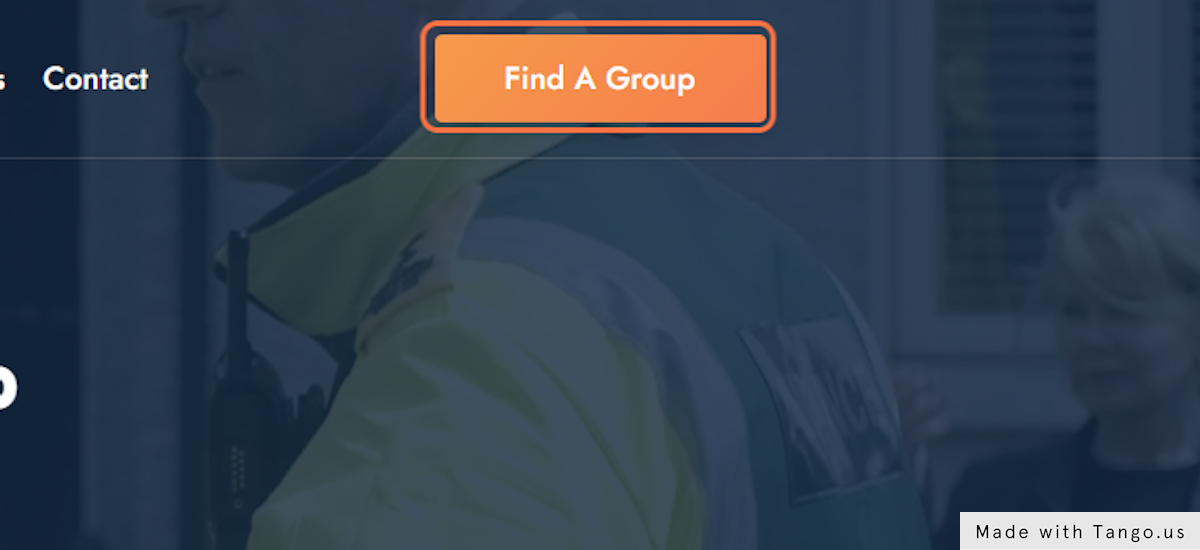
2. Search via Map , County or Alphabetically
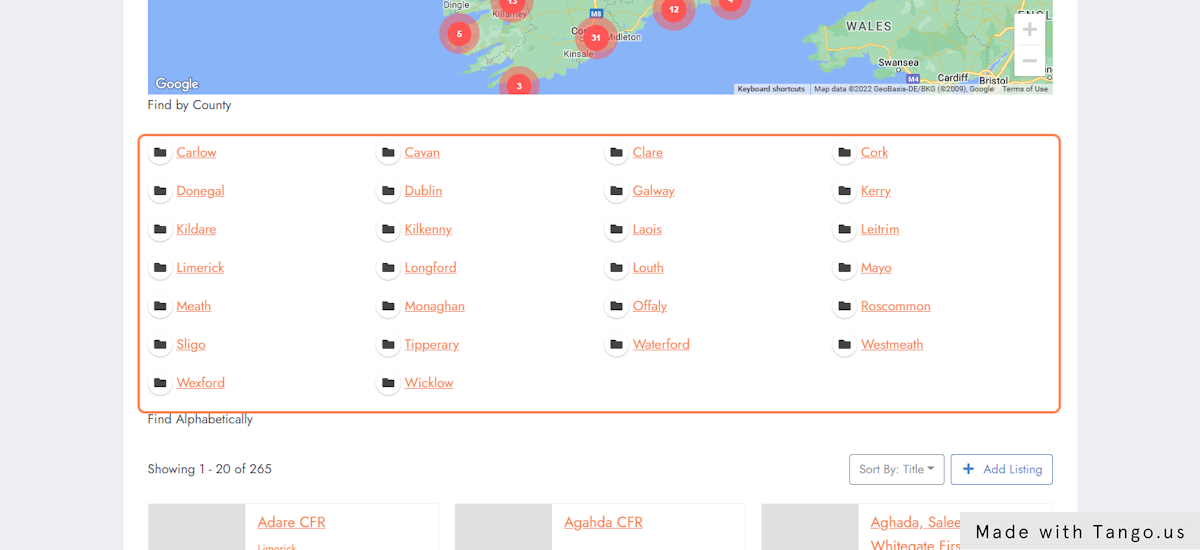
3. Click on Dublin ( for example )
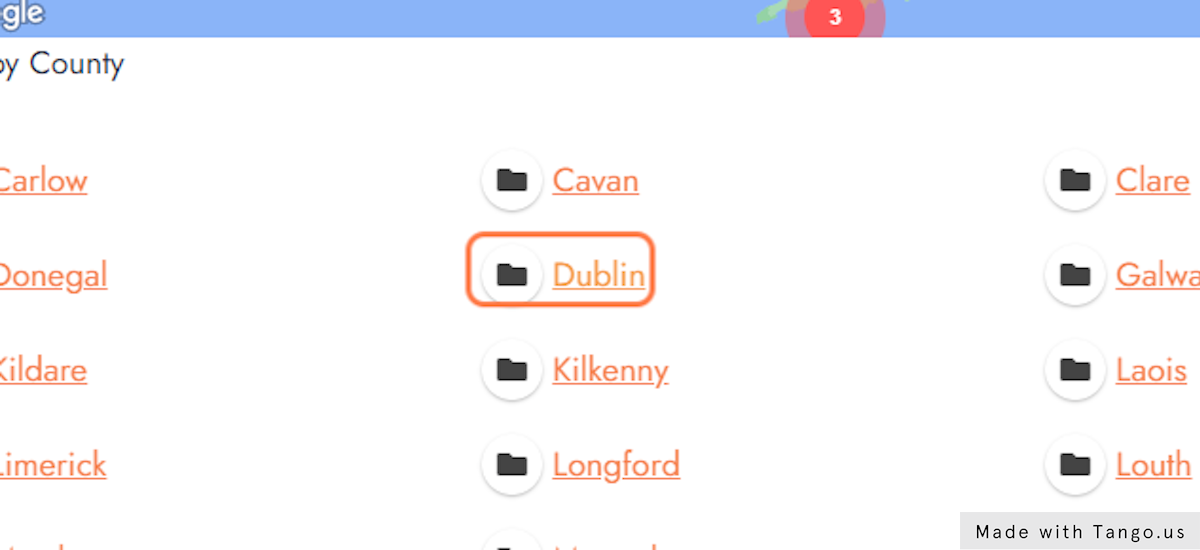
4. You will be shown list of Dublin Schemes

5. Click on Clontarf CFR ( for example )
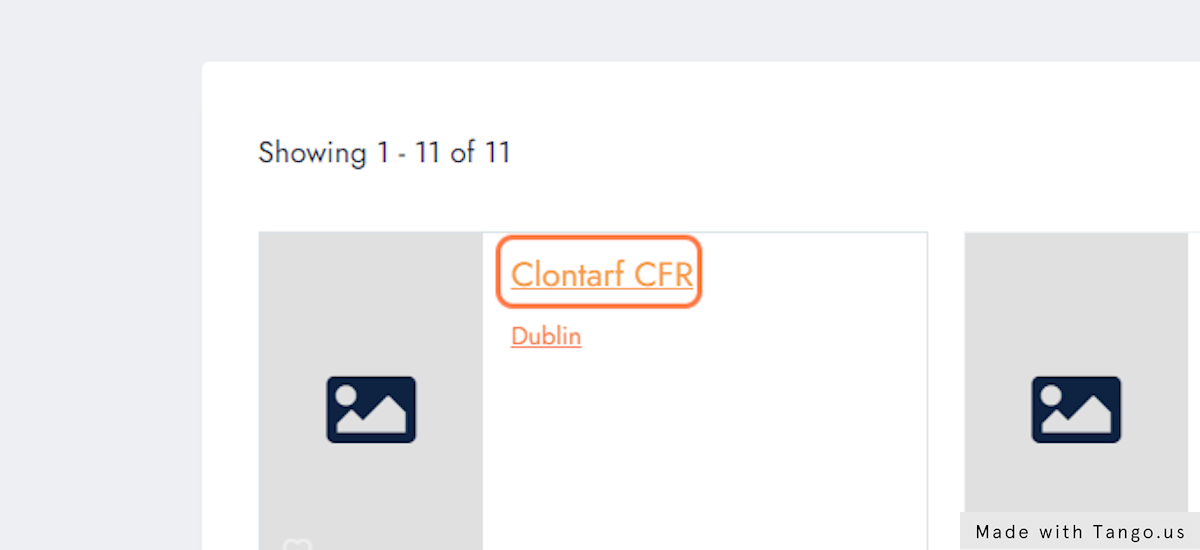
6. Click on “Claim Listing”
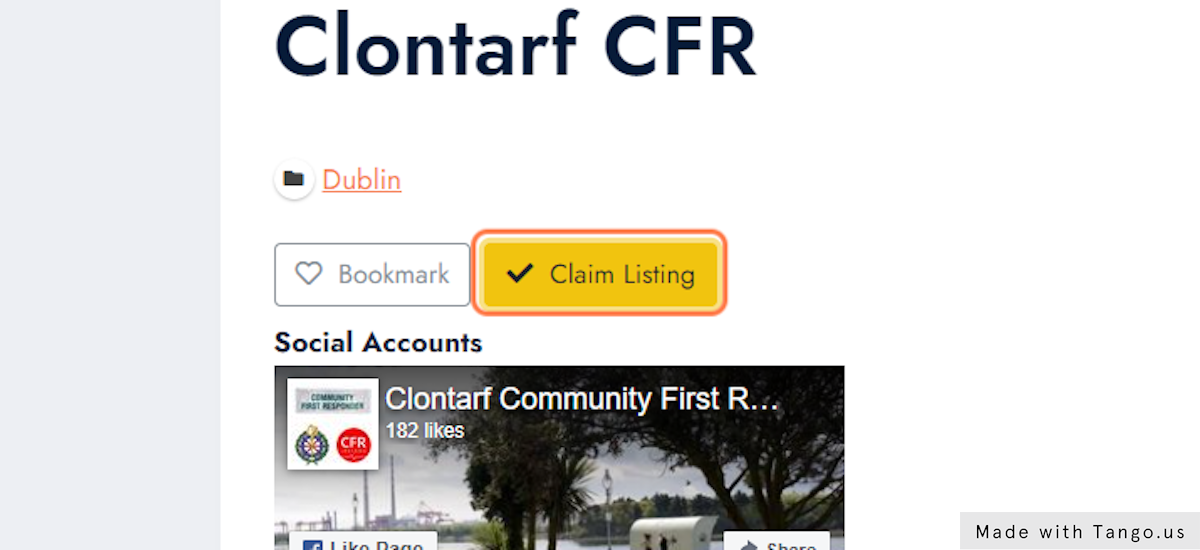
7. You will be required to login ( or register if not done already )
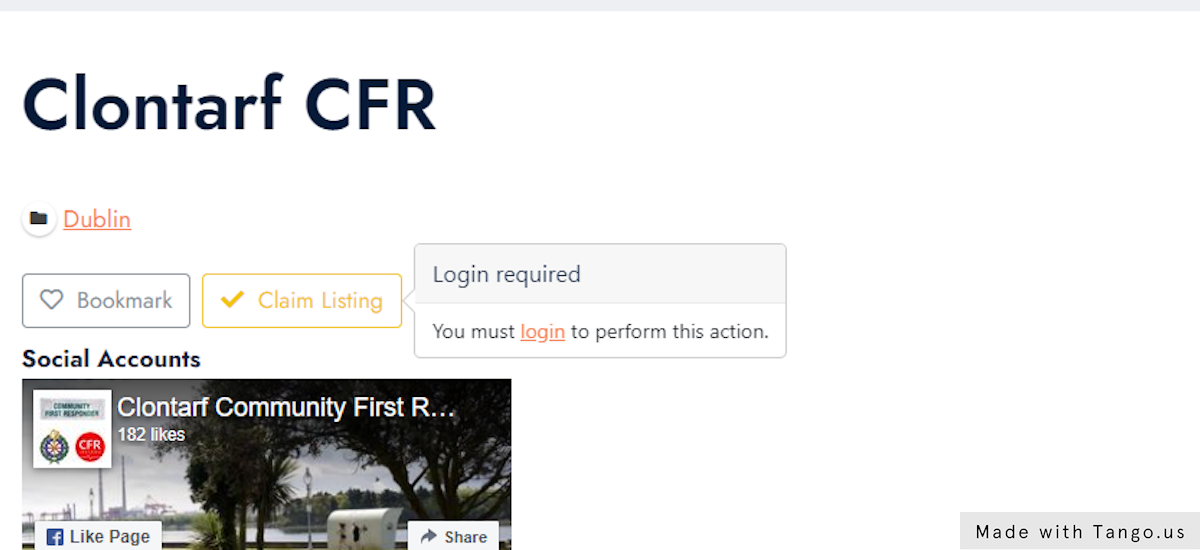
8. Click on login
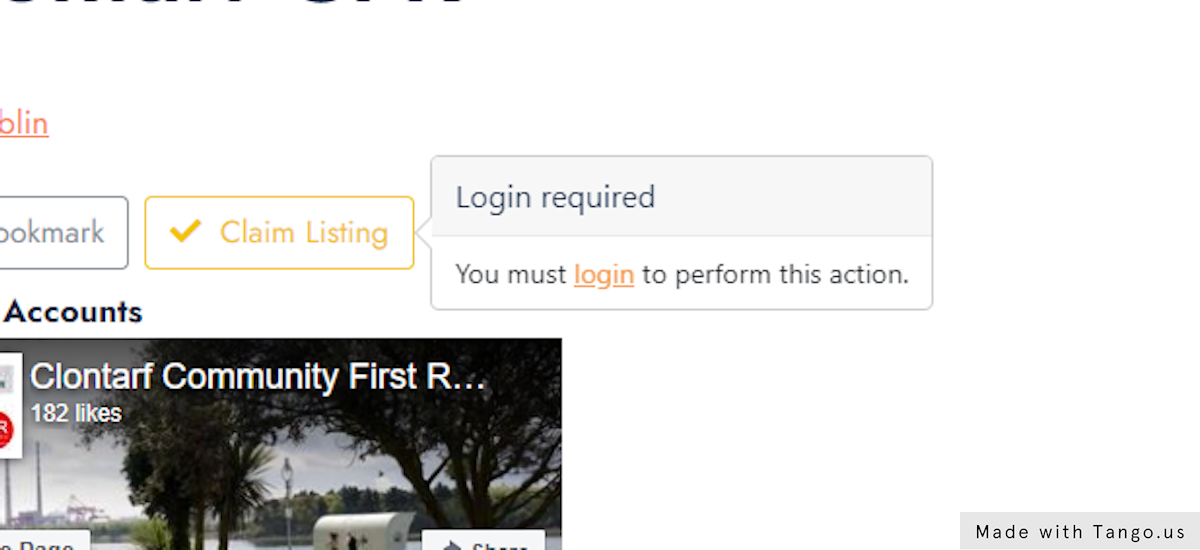
9. Type “clontarfcfr” ( chose your own )
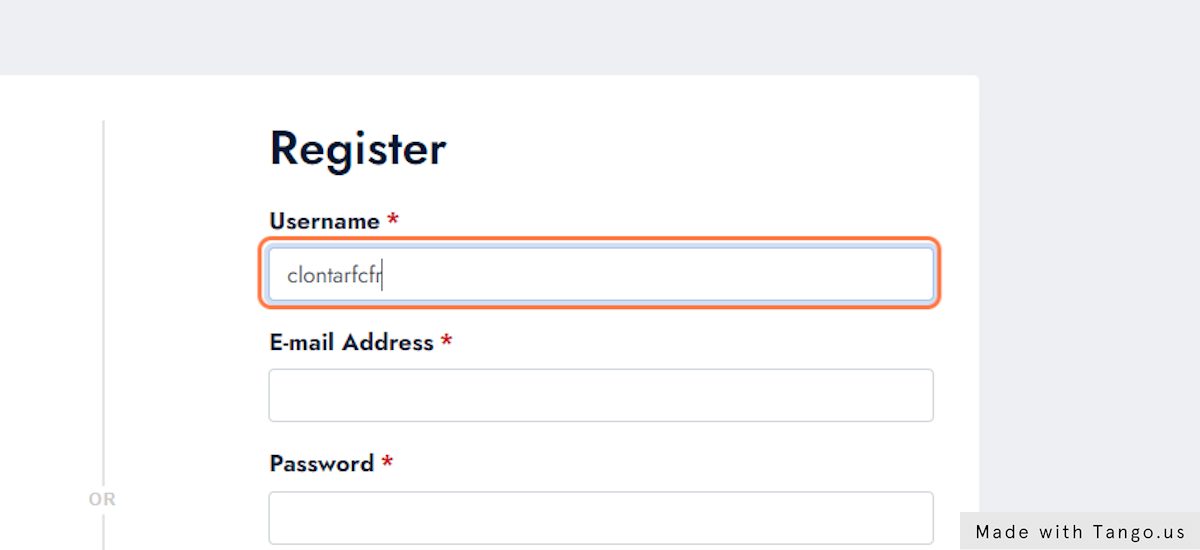
10. Type your email address

11. Type password

12. Type password again

13. Check I have read and agree to the Privacy Policy ( once happy )
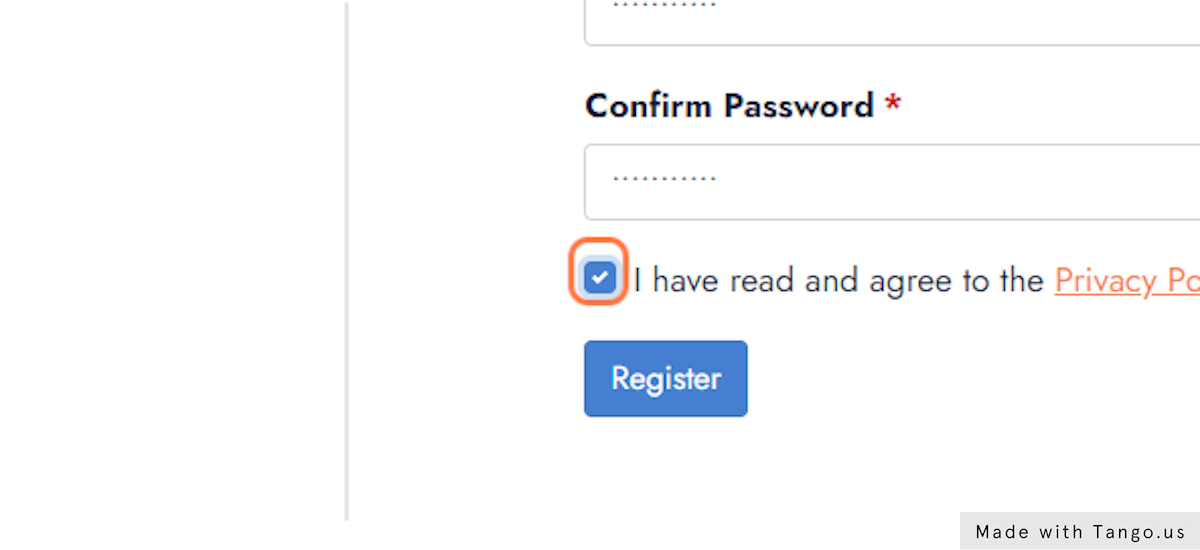
14. Click on Register
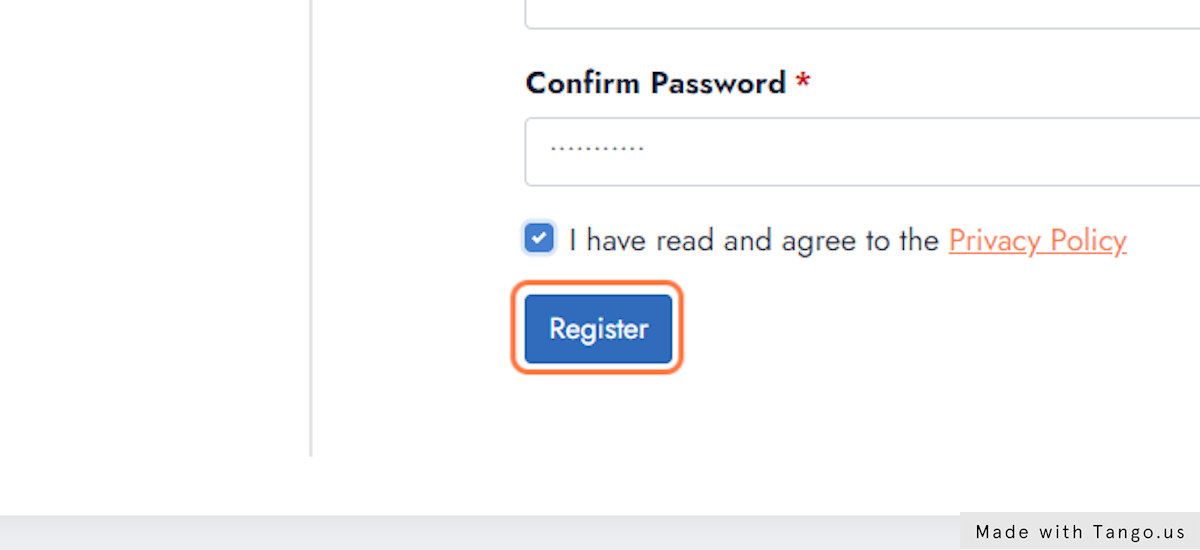
15. Click on arrows
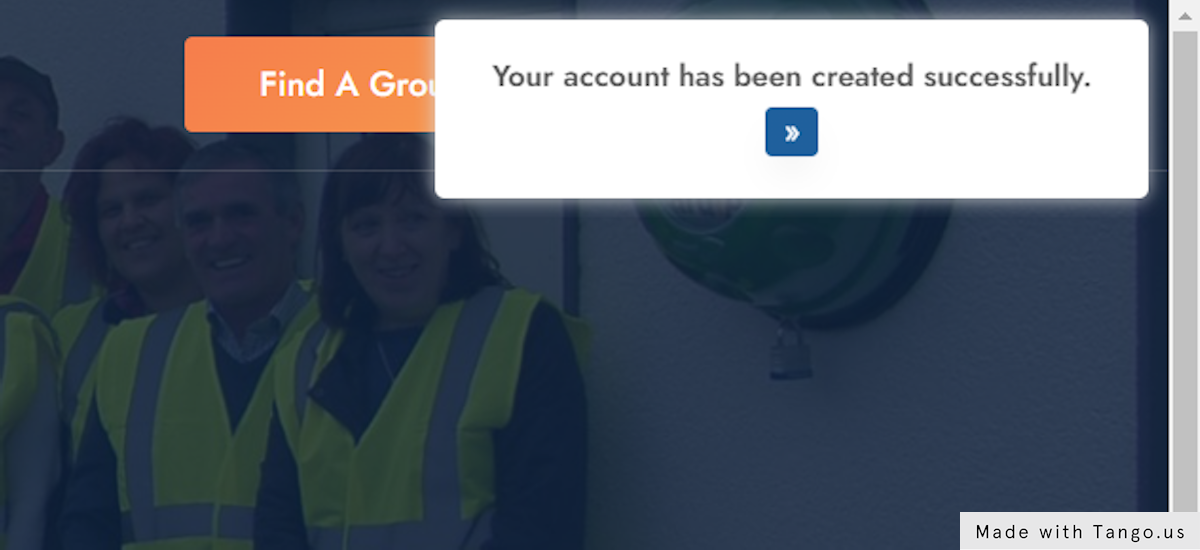
16. Click on X to close – check your email.
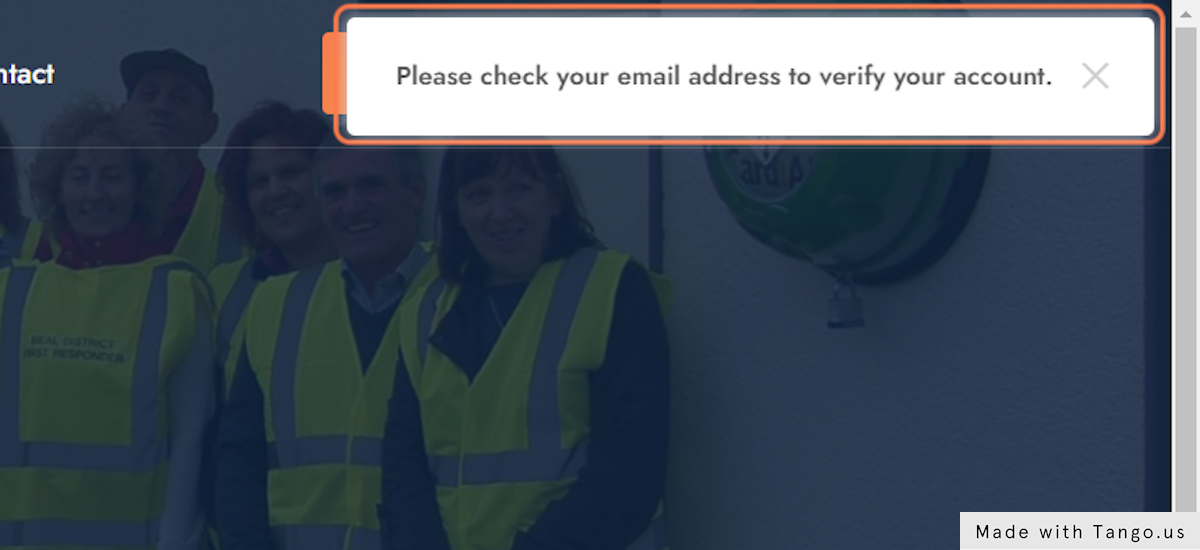
Your email should show something like